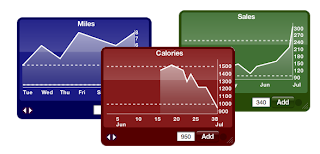
Now with Leopard compatibility!
A simple widget that allows you to keep track of whatever number you like: daily, weekly, or whenever...
- Slimmers track your weight
- Dieters track your calorie intake
- Runners track your miles
- Golfers track your score
- Sportsmen track your averages
How to use:
- Enter your number for today and an 'x' will appar on the graph.
- Come back tomorrow (or whenever) and enter the number for tomorrow.
- A graph automatically plots, showing you how the number changes over time.
- Use the left/right buttons to zoom out up to a year.
Track multiple numbers by opening multiple widgets - To do this, open Dashboard, click on the (+) symbol in the bottom left, locate the TrackIt widget from the available list, click the widget and new one will appear.
Version 1.1 - Leopard Compatibility (but probably Tiger incompatibility!)
Version 1.02 fixes a bug when restarting at the end of a month.
10.5 Leopard Users download from here (v1.1)
10.4 Tiger users download from here (v1.02)
IMPORTANT UPGRADE INFORMATION...
If you are upgrading from an earlier version and wish to keep your data you must do the following steps:
- Open the Terminal application from Application/Utilities
- Type: cp .TrackIt/* Desktop
- Your data files will be copied to the Desktop. Open in TextEdit by double clicking.
- In the new version of the widget, press the i to flip it
- Hit the 'Edit Data' button and TextEdit will open an empty data file.
- Copy and Paste the data from the old file to the new file
- Save
Mac OS X 10.5 Leopard is required. If you're using Safari, click the download link. When the widget download is complete, Show Dashboard, click the Plus sign to display the Widget Bar and click the widget's icon in the Widget Bar to open it. If you're using a browser other than Safari, click the download link. When the widget download is complete, unarchive it and place it in /Library/Widgets/ in your home folder. Show Dashboard, click the Plus sign to display the Widget Bar and click the widget's icon in the Widget Bar to open it.
IMPORTANT UPGRADE INFORMATION...
If you are upgrading from an earlier version and wish to keep your data you must do the following steps:
- Open the Terminal application from Application/Utilities
- Type: cp .TrackIt/* Desktop
- Your data files will be copied to the Desktop. Open in TextEdit by double clicking.
- In the new version of the widget, press the i to flip it
- Hit the 'Edit Data' button and TextEdit will open an empty data file.
- Copy and Paste the data from the old file to the new file
- Save
Mac OS X 10.5 Leopard is required. If you're using Safari, click the download link. When the widget download is complete, Show Dashboard, click the Plus sign to display the Widget Bar and click the widget's icon in the Widget Bar to open it. If you're using a browser other than Safari, click the download link. When the widget download is complete, unarchive it and place it in /Library/Widgets/ in your home folder. Show Dashboard, click the Plus sign to display the Widget Bar and click the widget's icon in the Widget Bar to open it.
14 comments:
I'm having trouble with the track it widget. When I add it to my widget area the background disappears so that I can see it. Do you have a fix for this?
Thanks,
i'm having the same problem; when i install it, it is transparent no matter what colour i pick. not really sure how to fill in the information in the back too; i tried putting in what i thought should go but nothing showed up on the other side so i'm not sure if i did it right. tried adding a value but no x on the graph. maybe instructions posted somewhere? i'm not sure what i'm doing wrong...
thanks - this seems like a really useful widget!
Can you let me know what version of OSX you are using?
If it's not 10.5 (Leopard) then I think there might not be a lot I can do. I don't have 10.4 anymore and Apple changed their web rendering kit in the last update.
Is it possible to use decimal values like 65.2?
ahh, ok, no i'm not using leopard, i'm still on 10.4. good to know!
Sorry anon, but to keep it simple it's whole numbers only.
Is there any way to run more than one copy of the program - I have several things I'd like to track...
Yes, see the text above...
"Track multiple numbers by opening multiple widgets - To do this, open Dashboard, click on the (+) symbol in the bottom left, locate the TrackIt widget from the available list, click the widget and new one will appear."
Is this not working?
With all due respect,
TrackIt would be an exceptional widget for quick tracking of numbers IF:
* It could track more than one series of numbers. For example, when I first learned of, downloaded and installed TrackIt, I thought 'hey, this would be great for tracking my blood pressure since I spend a fair amount of time on my computer and thus wouldn't forget to input my daily numbers.'
But alas, what I learned was that I might just as well input my daily blood pressure numbers into Apple's iWork program, Numbers, since TrackIT couldn't handle more than one series of numbers.
Therefore, I didn't see any point in keeping TrackIt on my machine since obviously any spreadsheet program can do what TrackIt does -- and more.
Hi Fuller - I'd hope any spreadsheet program can do what TrackIt can do! But the point of the widget is to quickly track one a in dashboard without having to buy and open and separate program and then maintain a document of numbers.
If you want to track two separate numbers just open two TrackIt instances - not suitable for everything but should work pretty well for blood pressure.
HI,
LOVE the widget. I think this is a really simple yet incredibly useful widget!
Here's my request: make it for the iPhone/iPod touch, PLEASE!!!! That would be great!
Thanks,
grumpf
The background disappears. Annoying because I really want to track my weight! Im on OS X Mac... is there a version of tracker that will work with that???
Alex
I meant to say OS X Version 10.4.11
Alex
Apple's changes as part of the upgrade to 10.5 broke things. You should be able to use version 1.02: Download from here: http://www.keilly.com/Widgets/TrackIt.zip
Post a Comment