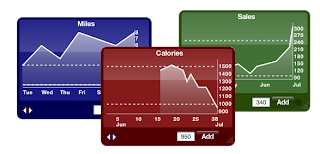
A new widget that allows you to keep track of whatever number you like: daily, weekly, or whenever...
- Slimmers track your weight
- Dieters track your calorie intake
- Runners track your miles
- Golfers track your score
- Sportsmen track your averages
A simple way to track any number you like. One day, one week one month at a time.
Just open dashboard and enter your number for today and an 'x' will apprea on the graph. Then come back tomorrow and enter the number for tomorrow. A graph automatically shows you how it's doing over time. View by week or zoom out up to a year.
Track multiple numbers by opening multiple widgets - To do this, open Dashboard, click on the (+) symbol in the bottom left, locate the TrackIt widget from the available list, click the widget and one will appear per click.
Download from here
If you like the widget please contribute to the support and development of new versions by buying me a coffee: Press the button on the back of the widget.
Mac OS X 10.4 Tiger is required. If you're using Safari, click the download link. When the widget download is complete, Show Dashboard, click the Plus sign to display the Widget Bar and click the widget's icon in the Widget Bar to open it. If you're using a browser other than Safari, click the download link. When the widget download is complete, unarchive it and place it in /Library/Widgets/ in your home folder. Show Dashboard, click the Plus sign to display the Widget Bar and click the widget's icon in the Widget Bar to open it.
12 comments:
You are AWESOME... I have been looking for something like this for keeping track of my weight and % fat every day (calories and minutes exercised too).
Just bought you a cup of coffee man, HIGH FIVE !!!
Realy great stuff. Many thanks. I surched for weeks for such a small and clear program.
Now I`m looking for a small program for blood pressure (upper and lower data). Do you have an idea?
This is really a great widget that will come in very handy. Any way to run multiple instances?
I've updated the instructions above on how to easily add multiple instances.
any suggestions for a non-widget app similar to trackit?
hi, i just started using this trackit application, i was wondering what does the line 1 and 2 stand for? in addition, nothing appear on my graph when i key in a number.
It draws a horizontal dashed line at the number values you entered.
So you could enter "10" (without quotes) and have a dashed line drawn. Should be useful for starting or target values.
Heya, potentially a great Widget but I can't seem to get it to work - it just comes up as transparent so all I can see are the figures on the axis and the title etc, but not the actual info I'm putting in. No matter what colour I choose it remains entirely seethrough without any graph showing up. Any ideas?
Hi Ellis,
This widget is now Leopard only, sounds like your using tiger.
Please see the current page for the widget here: http://blog.keilly.com/2007/11/trackit-v11.html
ah, cheers pal
As of 10.7 Lion this widget no longer works, i have years of data in this! Will the widget be updated without loss of data ?
Hi Anonymous,
Unfortunately work on this widget stopped a few years ago. Also I haven't upgraded to Lion yet, but your data should be safe.
Enter the following into the Terminal app and your data file should be copied to the desktop.
cp Library/Widgets/TrackIt.wdgt/data.txt Desktop
Other charting apps should be able to import this file.
Post a Comment